
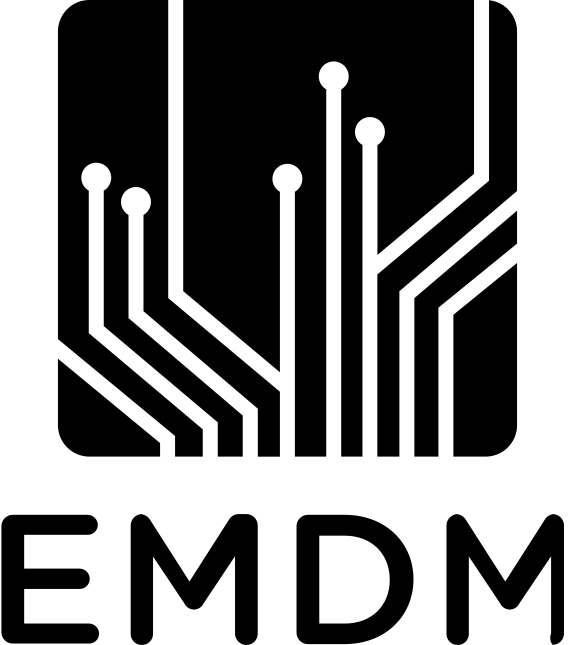
The purpose of this project is to develop an interface for writing and performing music using sequencers in virtual reality (VR). The VR sequencer deals with chance-based operations to select audio clips for playback and spatial orientation-based rhythm and melody generation, while incorporating three-dimensional (3-D) objects as omnidirectional playheads. The chance-based sample selection, spatial orientation-defined rhythms, and variable terrain mapped to audio effects lead to indeterminacy in performance and replication of a single piece of music. This project aims to give the gaming community access to experimental music making by means of consumer virtual reality hardware.
Figure 1: Third-person view of the VR Sequencer with four time-spheres and twelve dice.
The VR Sequencer is made for composition and performance, and relies on sample playback as its audio source. A user enters a VR world where they are standing on a 250 square-meter plane. To begin composing or performing, they may enter a menu to select an item to spawn on the stage. If they select a die, it will appear and they can pick it up and throw it wherever they would like. When a time-sphere contacts the die, it will trigger playback of the audio clip selected by the die. A musical pattern emerges from the looping sphere. Adding another sphere can complement this pattern with a new one, generating two musical patterns of the same material. With a few adjustments to one of the spheres, it can change speed and trigger a different set of samples to play, leading to two patterns with two musical ideas from the same dice!
The VR sequencer uses multiple looping processes and multiple audio banks to create music based on spatial positions of dice and spheres as shown in Figure 1. It is being developed using Unity version 2019.1. All scripting of audio processes, asset generation, and user interfaces are done with C#. The VR kit for which the sequencer is being developed is the HTC Vive on Windows 10.
Music is composed with the VR sequencer by rolling dice. The chance-based sample selection and spatial-location-defined rhythms lead to indeterminacy in performance and replication of a single piece of music. The 3-D assets which represent audio clips are actually audio folder containers that come in six shapes of 4, 6, 8, 10, 12, and 20-sided dice. Dice were chosen because they work well in chance-based operations. They are designed to be grabbed by users. Once held, the dice can be thrown across the stage to land on an indeterminate face. The die face that is touching the ground in the VR sequencer determines which sample is triggered by the time-sphere.
Spheres which grow from a variable minimum size to a variable maximum size at a variable speed, constantly looping, represent the passage of time in this VR sequencer. As 3-D assets come in contact with a sphere, their samples are triggered to play. This behavior mimics digital audio workstation (DAW) playheads reading MIDI left-to-right in popular professional and consumer software sequencers.
Each sphere has a visible, grabbable portion called the space sphere, and an intangible portion which loops and interacts with the audio objects called the time-sphere. The space sphere is movable when grabbed, but is unaffected by gravity. Therefore, users can grab a space sphere, move it to a new location, and let the sphere hang in the air where they release it. Time-spheres are attached to the space sphere’s location transform, wherever the space sphere goes, the time-sphere will follow. However, the user cannot collide with or grab a time-sphere, they must interact with the space sphere. The space sphere is like a glass orb and the time sphere is like light pulsing out of the orb.
To interact with the sphere, a user must grab the space sphere. While holding the space sphere, the user can
click the menu button to bring up the time-sphere’s editable parameters, shown in Figure 2.
These parameters are:
Layer represents a folder containing audio files. There are several folders with various samples in
each
one that are assigned to the dice. Choosing a layer decides which audio folder to read from when
interacting with the dice. For instance, layer 1 relates to folder 1 which may contain guitar
samples,
and layer 2 relates to folder 2 which may contain drum samples. The layer chosen for the time-sphere
determines what sample plays when it contacts the dice. This is done so that multiple time-and-space
spheres in a scene can add variety to the sample playback. Minimum size determines the smallest size the time-sphere can be and maximum size determines the
largest
size the time-sphere can be. The default minimum size is a diameter of 0 meters, and the maximum
default
is a diameter of 150 meters. Changing the size alters which dice come in contact with the time
sphere,
therefore altering the melody of the music. A time-sphere with a minimum of 80 meters and a maximum
of
90 meters only comes in contact with a narrow portion of objects, while a minimum of 0 and a maximum
of
125 will contact nearly every object in the scene. Users can take advantage of size to be selective
of
which dice they want to trigger. Speed refers to the time it takes for the time-sphere to go from minimum size to maximum size. Speed
is
listed as integers on a slider, the default being 1. The higher the number, the faster the time
sphere
moves. Users can change the speed parameter when they want to affect the tempo of a given sphere.
There
is a hidden unit as well called duration which can change the scale of speed units. A speed of 1 and
duration of 1 means one second of time, but a speed of one and a duration of 0.5 means two seconds
of
time. Reverse is a check box that determines which direction the time-sphere moves. When unchecked, the
time
sphere grows from minimum size to maximum size, but when reverse is checked it shrinks from maximum
size
to minimum size. This feature reverses the playback order of the dice it contacts, which adds
variety to
the music. It is the equivalent of reading a MIDI file in retrograde motion in a traditional DAW.
The delete button does exactly as one may suspect, it deletes the currently selected time-and-space
sphere. When composing or performing with the VR sequencer, deleting spheres breaks up the monotony
in
musical patterns and loops that have been playing too long.Layer
Minimum Size and Maximum Size
Speed
Reverse
Delete
Figure 2: First-person view of a time-sphere having its parameters edited.
To incorporate a way to quickly make large musical changes, a terrain generator has been implemented which jumbles the dice at the click of a button. The changes can be extremely subtle, barely changing over long periods of time and doing little to jumble the dice, or the changes can be drastic, changing quickly over a few seconds, sending dice flying into the air, shown in Figure 3.
Connected to the terrain changes are audio effects changes. There are three different stages with three different audio effects chains connected to the terrain. This adds another level of indeterminacy to the music. The effects, combined with terrain values and dice being re-rolled create what feels like a new section in a piece of music, and can have potent impact on the form of the music.
Figure 3: First-person view of the VR Sequencer terrain causing dice to bounce around.
The most useful features of the current version are the terrain changes and the time-sphere parameters. When starting a piece, the composer may want to add several time-spheres to play back one die, like in Figure 4. By editing the spheres carefully, they can achieve an interesting rhythmic and melodic idea. The layer parameter is an obvious first change to make the die play different samples, but changing the size and speed can enrich the music with rhythmic intricacies. Given that the time-spheres are constantly looping, the music can become tedious, especially when first starting a piece. This is because of the time it takes to spawn several dice and make any changes to the time-sphere. That tediousness is eliminated with the terrain changes. Once the composer deems the music as stale, they can click a button to change the terrain and create something new almost instantly. If what the terrain generates is not worthy of the piece, again, the composer can click a button and move on to a new section. Since the audio effects are tied to the terrain changes, the outcomes of the changes can be really fascinating and worth wallowing in for a while. Each massive change can feel like a fresh start and lead to creative ideas on how to continue the piece.
Figure 4: Third-person view of how multiple time-spheres can be used to play back a single die.
While a way to change everything at once has been incorporated, what is lacking is the ability for a performer to command specific mass interactions such as stopping four time-spheres from triggering audio at one time, or the ability to roll only all D4 at once. When it comes to performing, a constant loop can become grating to listeners, so allowing a performer to conduct the time-spheres becomes a necessity. The spatial music production interface from Wozniewski, Settel, and Cooperstock tackles this issue well by allowing performers to dip the volume of source nodes, like using a sampler or mixing board to bring audio in and out [1]. This is a powerful tool that helps develop form and structure while writing music, and cleverly allows for mixing audio using 3-D space.
Music making in virtual reality should reach audiences at a consumer level. By stepping away from developing musical VR experiences with hardware and software outside the virtual reality headsets and controllers, people who lack access to special VR events, concerts, and conferences can now enjoy experimental music making in their home. Rather than focus on how acoustic instruments can be replicated in VR, the VR sequencer strives to relate more to musical samplers and sequencers. More than just looping audio clips, the VR sequencer adds indeterminacy in melody making and allows for multiple layers of loops at once to aid in creating interesting rhythmic ideas. Basing interactions around how objects relate to each other in space creates an unorthodox method for writing and performing musical ideas.
You can watch and listen to Primitives, a piece written with the VR Sequencer, here: